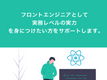はい、 kotlinシリーズ 今回はいよいよSpring Bootと合わせてみて DBのデータをViewに表示するまでを やってみました。
この記事を書くにあたり以下のリンクを 大変参考にさせて頂きました。
a fledgling 駆け出しが駆け出してみる Kotlin+SpringBootでWebアプリを作ってみる その1
http://kissybnts.hatenablog.com/entry/2016/03/29/002331
構成
構成は以下のような形です。
言語 : Kotlin フレームワーク : Spring Boot テンプレートエンジン : Thymeleaf DB : MySQL ビルドツール: Gradle
では、まずは build.gradle から
build.gradle
buildscript {
ext {
springBootVersion = '1.5.1.RELEASE'
ext.kotlin_version = '1.0.5'
ext.kotlinx_html_version = '0.5.12'
}
repositories {
jcenter()
mavenCentral()
maven { setUrl("http://dl.bintray.com/kotlin/kotlin-eap-1.1") }
}
dependencies {
classpath("org.springframework.boot:spring-boot-gradle-plugin:${springBootVersion}")
classpath("org.springframework:springloaded:1.2.4.RELEASE")
classpath "org.jetbrains.kotlin:kotlin-gradle-plugin:$kotlin_version"
}
}
apply plugin: 'java'
apply plugin: 'kotlin'
apply plugin: 'eclipse'
apply plugin: 'org.springframework.boot'
jar {
baseName = 'kotlin-web-app-sample'
version = '0.0.1-SNAPSHOT'
}
repositories {
jcenter()
mavenCentral()
}
dependencies {
compile "org.jetbrains.kotlin:kotlin-stdlib:$kotlin_version"
compile("org.jetbrains.kotlin:kotlin-reflect:$kotlin_version")
compile('org.springframework.boot:spring-boot-starter')
compile('org.springframework.boot:spring-boot-starter-web')
compile "org.springframework.boot:spring-boot-starter-thymeleaf:${springBootVersion}"
compile('org.springframework.boot:spring-boot-starter-data-jpa')
compile 'mysql:mysql-connector-java:5.1.6'
testCompile('org.springframework.boot:spring-boot-starter-test')
testCompile 'io.kotlintest:kotlintest:1.3.6'
}
当初は、 kotlinx.htmlやexposedあたりを使おうかと 画策していたのですが、 習得などWebアプリケーションとして体をなすのに 時間がかかりそうでしたので 上記のような構成になっています。
ディレクトリ構成は以下のようにしてみました。

各ソースはgitHubにあげたのでよかったらどうぞ
https://github.com/version-1/kotlin-web-app-sample
起動時に実行される schema.sqlは以下のようにして
create table if not exists users (
id int primary key,
name varchar(255),
age int,
sex tinyint
);
delete from users;
insert into users
VALUES( 1 , 'John' , 26 , 1),
( 2 , 'Bob' , 40 , 1),
( 3 , 'Michael' , 20 , 1),
( 4 , 'Mary' , 30 , 0);
ターミナルから、gradle bootRun としてから http://localhost に接続すると以下のような画面が見れます。

MVCあたりのソースも載せておきます。
UserController.kt
package samples.controller
/**
* Created by version1 on 2017/02/11.
*/
import org.springframework.beans.factory.annotation.Autowired
import org.springframework.stereotype.Controller
import org.springframework.web.bind.annotation.RequestMapping
import org.springframework.web.servlet.ModelAndView
import samples.service.UserService
@Controller
class UserController @Autowired constructor(private val userService: UserService) {
@RequestMapping("/")
fun root(): ModelAndView{
return users()
}
@RequestMapping("/users")
fun users(): ModelAndView = ModelAndView("/user").apply { addObject("users", userService.findAllUser()) }
}
User.kt
package samples.model
/**
* Created by version1 on 2017/02/11.
*/
import javax.persistence.Column
import javax.persistence.Entity
import javax.persistence.GeneratedValue
import javax.persistence.Id
import javax.persistence.Table
/**
* userテーブルのEntity.
* @param id 主キー
* @param name 名前
* @param age 年齢
* @param sex 性別 ( 0・・・ 女 1・・・男)
*/
@Entity
@Table(name = "users")
data class User(@Id @GeneratedValue var id: Int? = 0,
@Column(nullable = false) var name: String = "",
@Column var age: Int? = 0,
@Column(nullable = false) var sex: Int = 0) {
}
UserRepository
package samples.repository
/**
* Created by version1 on 2017/02/11.
*/
import samples.model.User
import org.springframework.data.jpa.repository.JpaRepository
import org.springframework.stereotype.Repository
/**
* usersテーブルのRepository.
*/
@Repository
interface UserRepository : JpaRepository<User, Long> {
}
UserService
package samples.service
/**
* Created by version1 on 2017/02/11.
*/
import org.springframework.beans.factory.annotation.Autowired
import org.springframework.stereotype.Service
import samples.model.User
import samples.repository.UserRepository
/**
* DBからのデータ取得と加工を行う.
*/
@Service
open class UserService @Autowired constructor(private val userRepository: UserRepository) {
/**
* 全ユーザリストの取得
* @return ユーザリスト
*/
fun findAllUser(): MutableList = userRepository.findAll()
}
今回学んだこと
Springの経験がある方はなんてことのない ことかもしれませんが- Springは起動時にクラスパス内のschema.sqlを実行する。
- データベースなどの接続情報はクラスパス内にapplication.ymlを配置して、それに書く
- Thymeleafは標準で、"classpath:/templates/返却された文字列(あるいはメソッド名).html" をレンダリングする。
これで無事Webアプリの骨組みみたいなものは できたと思うので、 これを自分が作りたいものに合わせて 変えていければいいですね^^ 次回は、Kotlinでテストコードを書いてみたいです!! 以上です。
テストコードの記事はまだ書いていませんが。。。 他にもKoltinの記事追加しました。 ご興味あればどうぞ^^
・Kotlin + Spring Boot で Web APIを作成してみる。 その①
・Kotlin + Spring Boot でログイン認証を実装