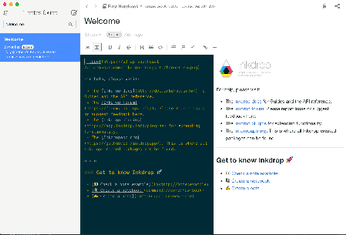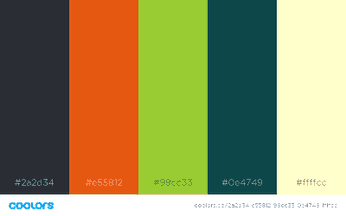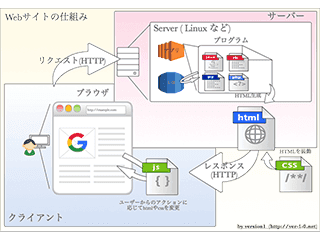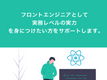OSはLubuntu 16.0.4
PHPの7.0インストール
まずはPHPをインストールsudo apt-get install php7.0-cli
php -v
PHP 7.0.8-3ubuntu3 (cli) ( NTS )
Copyright (c) 1997-2016 The PHP Group
Zend Engine v3.0.0, Copyright (c) 1998-2016 Zend Technologies
with Zend OPcache v7.0.8-3ubuntu3, Copyright (c) 1999-2016, by Zend Technologies
https://book.cakephp.org/3.0/ja/installation.html
CakePHPインストール
CakePHP に必要なライブラリをインストール
sudo apt-get install php-mbstring php-intl php-mysqli
composer のインストール
ここからダウンロード https://getcomposer.org/download/ ダウンロードしたcomposerにパスが通るように移動
mv composer.phar /usr/local/bin/composercomposer self-update && composer create-project --prefer-dist cakephp/app my_app_name$ composer self-update && composer create-project --prefer-dist cakephp/app my_app_name
You are already using composer version 1.3.0 (stable channel).
Do not run Composer as root/super user! See https://getcomposer.org/root for details
Installing cakephp/app (3.3.5)
- Installing cakephp/app (3.3.5) Downloading: 100%
Created project in my_app_name
Loading composer repositories with package information
Updating dependencies (including require-dev)
Package operations: 26 installs, 0 updates, 0 removals
- Installing aura/installer-default (1.0.0) Downloading: 100%
- Installing cakephp/plugin-installer (0.0.15) Downloading: 100%
- Installing mobiledetect/mobiledetectlib (2.8.24) Downloading: 100%
- Installing psr/http-message (1.0.1) Downloading: 100%
- Installing zendframework/zend-diactoros (1.3.7) Downloading: 100%
- Installing aura/intl (1.1.1) Downloading: 100%
- Installing cakephp/chronos (1.0.3) Downloading: 100%
- Installing psr/log (1.0.2) Downloading: 100%
- Installing cakephp/cakephp (3.3.11) Downloading: 100%
- Installing symfony/yaml (v3.2.1) Downloading: 100%
- Installing symfony/debug (v3.2.1) Downloading: 100%
- Installing symfony/polyfill-mbstring (v1.3.0) Downloading: 100%
- Installing symfony/console (v3.2.1) Downloading: 100%
- Installing symfony/filesystem (v3.2.1) Downloading: 100%
- Installing symfony/config (v3.2.1) Downloading: 100%
- Installing robmorgan/phinx (v0.6.5) Downloading: 100%
- Installing cakephp/migrations (1.6.6) Downloading: 100%
- Installing jakub-onderka/php-console-color (0.1) Downloading: 100%
- Installing jakub-onderka/php-console-highlighter (v0.3.2) Downloading: 100%
- Installing dnoegel/php-xdg-base-dir (0.1) Downloading: 100%
- Installing nikic/php-parser (v3.0.2) Downloading: 100%
- Installing symfony/var-dumper (v3.2.1) Downloading: 100%
- Installing psy/psysh (v0.8.0) Downloading: 100%
- Installing jdorn/sql-formatter (v1.2.17) Downloading: 100%
- Installing cakephp/debug_kit (3.5.0) Downloading: 100%
- Installing cakephp/bake (1.2.10) Downloading: 100%
cakephp/app suggests installing markstory/asset_compress (An asset compression plugin which provides file concatenation and a flexible filter system for preprocessing and minification.)
cakephp/app suggests installing phpunit/phpunit (Allows automated tests to be run without system-wide install.)
cakephp/app suggests installing cakephp/cakephp-codesniffer (Allows to check the code against the coding standards used in CakePHP.)
symfony/console suggests installing symfony/event-dispatcher ()
symfony/console suggests installing symfony/process ()
symfony/var-dumper suggests installing ext-symfony_debug ()
psy/psysh suggests installing ext-pdo-sqlite (The doc command requires SQLite to work.)
psy/psysh suggests installing hoa/console (A pure PHP readline implementation. You'll want this if your PHP install doesn't already support readline or libedit.)
cakephp/debug_kit suggests installing ext-sqlite (DebugKit needs to store panel data in a database. SQLite is simple and easy to use.)
Writing lock file
Generating autoload files
> Cake\Composer\Installer\PluginInstaller::postAutoloadDump
> App\Console\Installer::postInstall
Created `config/app.php` file
Set Folder Permissions ? (Default to Y) [Y,n]? Y
Permissions set on /mnt/VBShare/projects/php/my_app_name/tmp/cache
Permissions set on /mnt/VBShare/projects/php/my_app_name/tmp/cache/models
Permissions set on /mnt/VBShare/projects/php/my_app_name/tmp/cache/persistent
Permissions set on /mnt/VBShare/projects/php/my_app_name/tmp/cache/views
Permissions set on /mnt/VBShare/projects/php/my_app_name/tmp/sessions
Permissions set on /mnt/VBShare/projects/php/my_app_name/tmp/tests
Permissions set on /mnt/VBShare/projects/php/my_app_name/tmp
Permissions set on /mnt/VBShare/projects/php/my_app_name/logs
mysql をインストール
sudo apt-get install mysql-servermysql を起動
sudo service mysql startアプリケーション用DBを作成
sudo service mysql start
mysql -u root -pxxxxx -e "create database myapp"
config/app.phpの220行あたりのデータベース接続情報を変更
'Datasources' => [
'default' => [
'className' => 'Cake\Database\Connection',
'driver' => 'Cake\Database\Driver\Mysql',
'persistent' => false,
'host' => 'localhost',
/**
* CakePHP will use the default DB port based on the driver selected
* MySQL on MAMP uses port 8889, MAMP users will want to uncomment
* the following line and set the port accordingly
*/
//'port' => 'non_standard_port_number',
'username' => 'user',
'password' => 'password',
'database' => 'myapp',
'encoding' => 'utf8',
'timezone' => 'UTC',
'flags' => [],
'cacheMetadata' => true,
'log' => false,
サーバを起動して稼動確認
$bin/cake server -H 0.0.0.0ブラウザから接続下記画面で